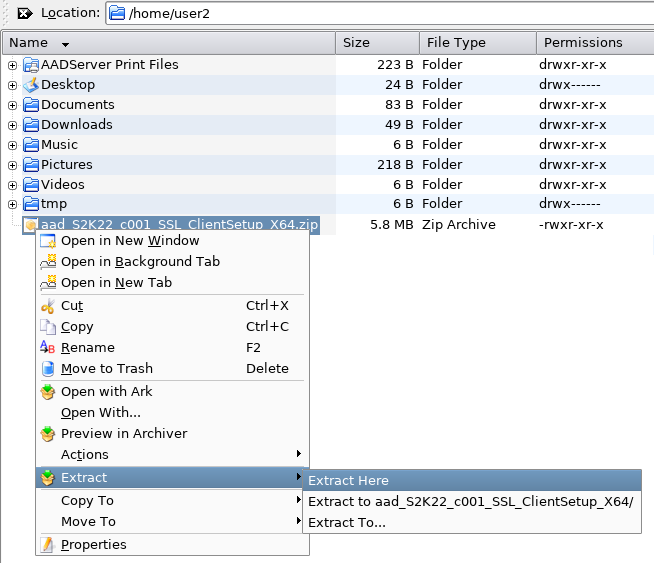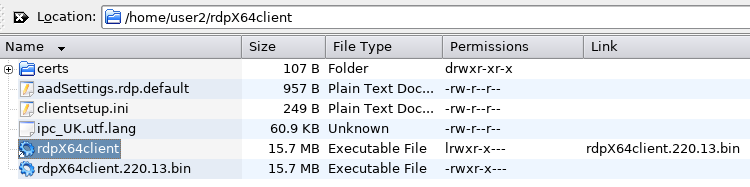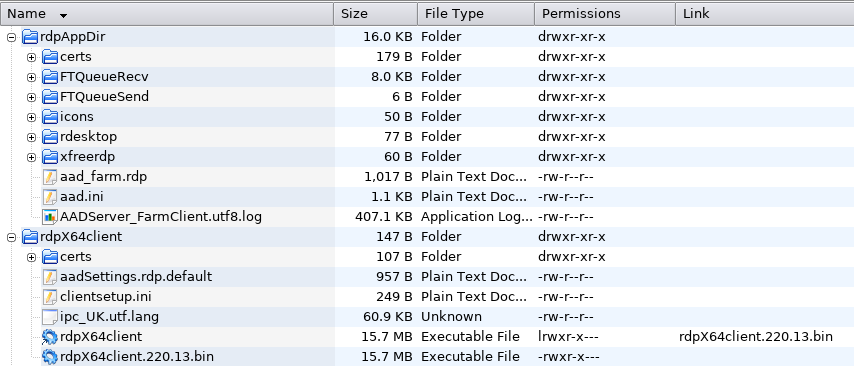|
 Install AADS Client for Linux Install AADS Client for Linux
|

|

|

|
|
Install AADS Client for Linux
First: Build AADS Client software
The AADS Client software can easily be build. You can deliver 2 types of AADS Client Software to your users:
- Without SSL. This type can do RDP+ sessions and Load Balancing.
- With SSL. This type can do SSL sessions , RDP+ sessions and Load Balancing.
Step 1:
Copy the ZIP-File to the Home-folder of the Linux Client:
Step 2:
Extract the folder, including the path rdpXXXclient, to the home folder:
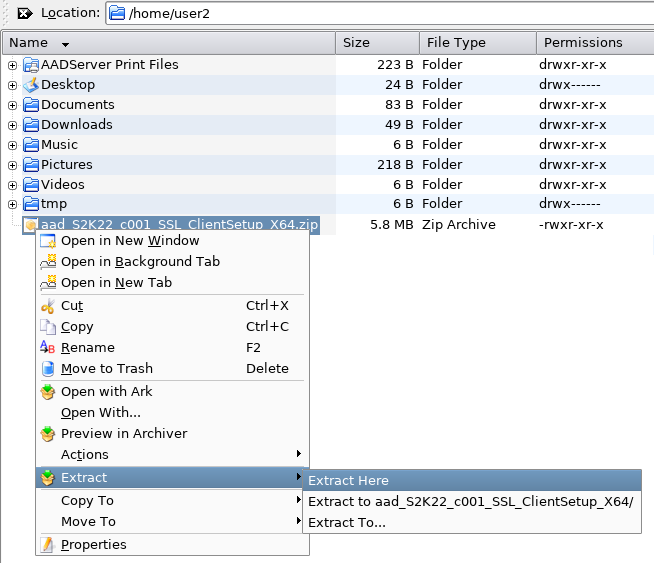
The folder- and filename will be either X32 or X64, depending on 32- or 64 bits Linux client.
Step 3:
Start the application rdpXXXclient:
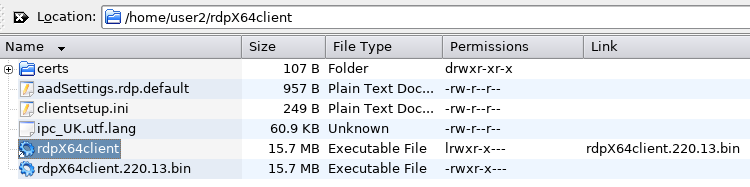
The application rdpXXXclient will create the folder rdpAppDir in the home-folder of the user, which will contain the:
- SSL Certificates,
- the settings file,
- the logfiles:
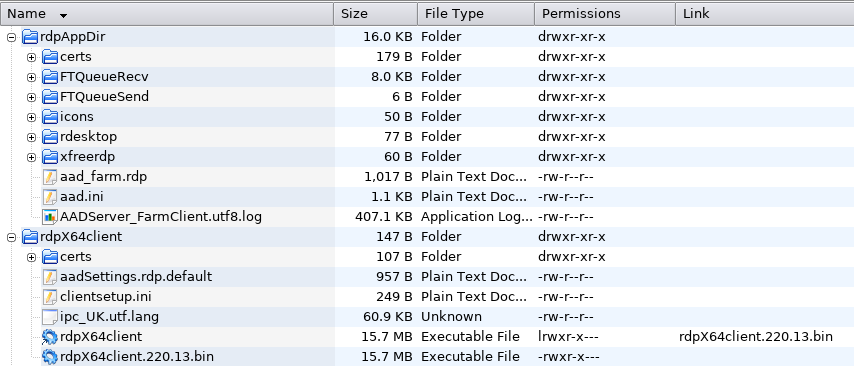
The Client software for Linux requires 2 folders:
rdpAppDir
rdpX32client or rdpX64client
-
The folder rdpXXXclient needs read/write access for automatically updating the Client Software.
When AADServer on the Server is updated, the Client will be updated automatically.
Should there be only read-access on this folder, then the Client software will not be updated automatically...
-
The executable rdpX32client or rdpX64client needs the +X-flag.
Next: Use AADS Client software
|
© 2012-2025 AADS WorldWide. Terminal Server | Application Server | Remote Desktop solutions | Firewall
|

|

|

|
|