In the folder Program Files\AADServer the tool aadAppControl is installed. aadAppControl can be started from the command line with the following options:
aadAppControl.exe /TBSETTINGS
It will enable the user to do Taskbar Settings. Nowadays with Windows 10 that is not always possible anymore with then Windows 10 UWP Settings screens.
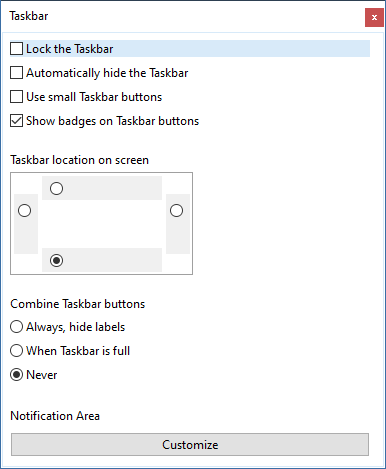
The very first time an user does a login, and Windows creates a profile for the user, this tool might not work, because the profile has just been created.
The 2th time an user does a login, everything will work OK.
A short-cut to this tool is installed in Accessories:
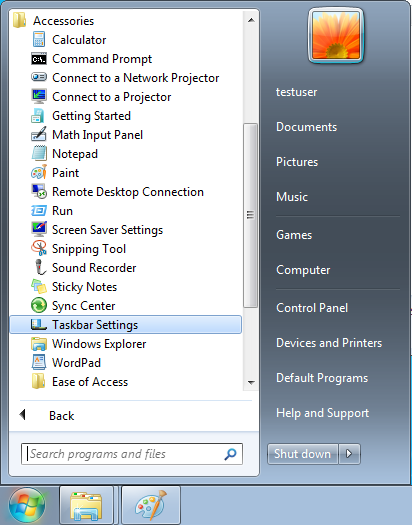
aadAppControl.exe /CHANGEPASSWORD
It will enable the user to change his/her password:
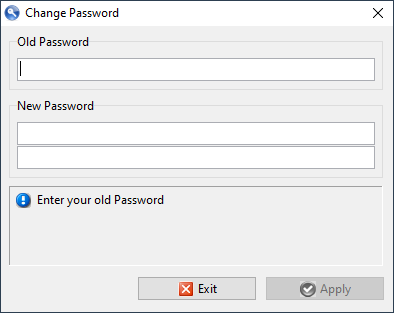
|
© 2012-2025 AADS WorldWide. Terminal Server | Application Server | Remote Desktop solutions | Firewall |