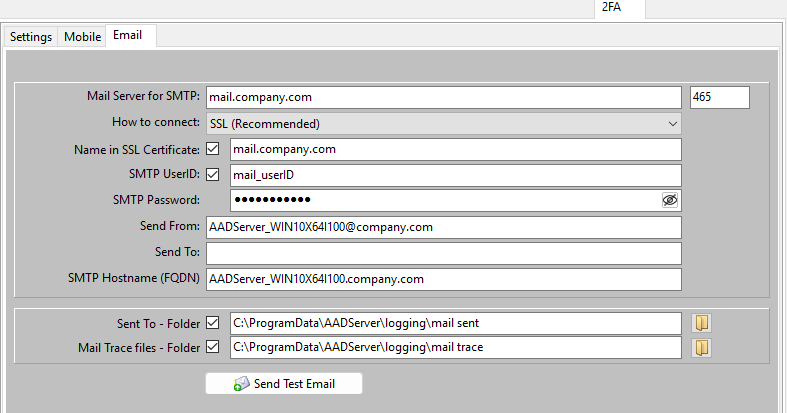
When the option "Name in SSL Certificate" is selected, the mailserver is expected to have a SSL certificate containing the name as entered. The AADServer checks if this name is found in the SSL certificate of the mailserver.
If required by the mailserver, enter the UserID and password for connecting to the mailserver.
Enter the email address as defined in the mailserver for the AADServer.
The email address of an User. This user can receive a Test-email after clicking on Send Test Email.
Wether or not a FQDN is required, is not an AADS-issue. It depends on the mailserver. In the example above, the mailserver is "mail.company.com". The Administrator of this mailserver will tell you if a FQDN for this AADServer is required, and what the FQDN should be.
2FA Email requires that the Administrator does "enter" the email address of the users into the Windows User Administration:
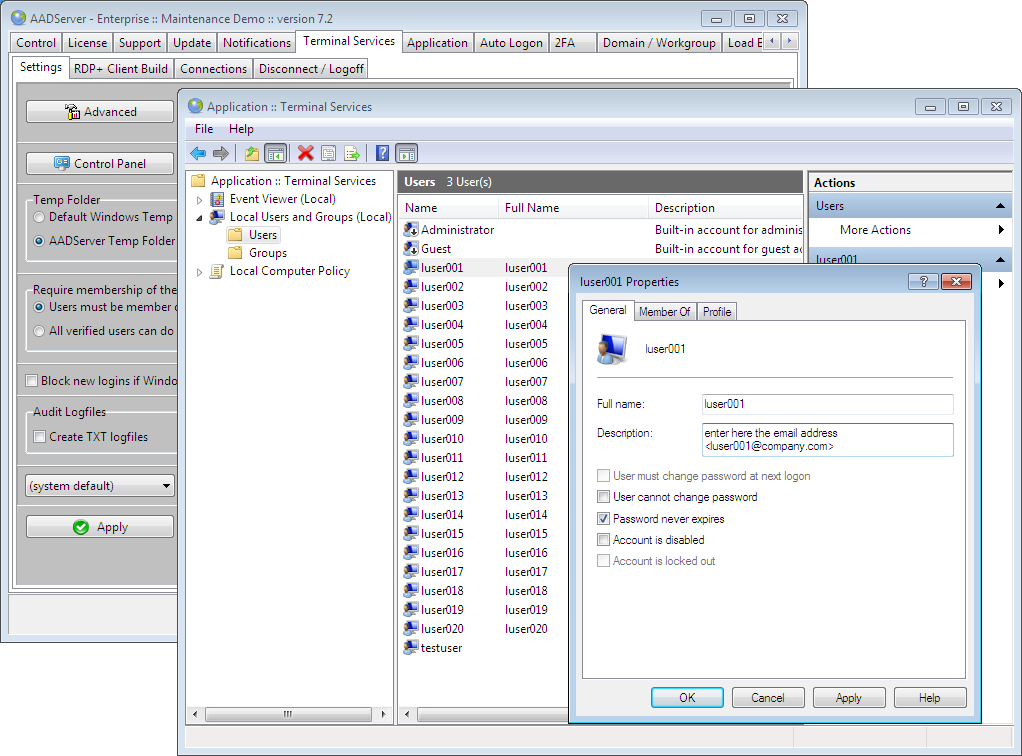
| < > |
| [ ] |
| " " |
| ' ' |
When the User does a connect to the AADServer, the user is presented with a Dialog where he/she needs to enter the OTP code as it is send by email to the User:
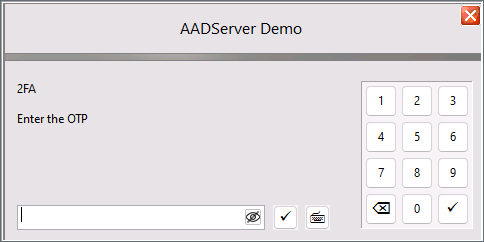
|
© 2012-2025 AADS WorldWide. Terminal Server | Application Server | Remote Desktop solutions | Firewall |